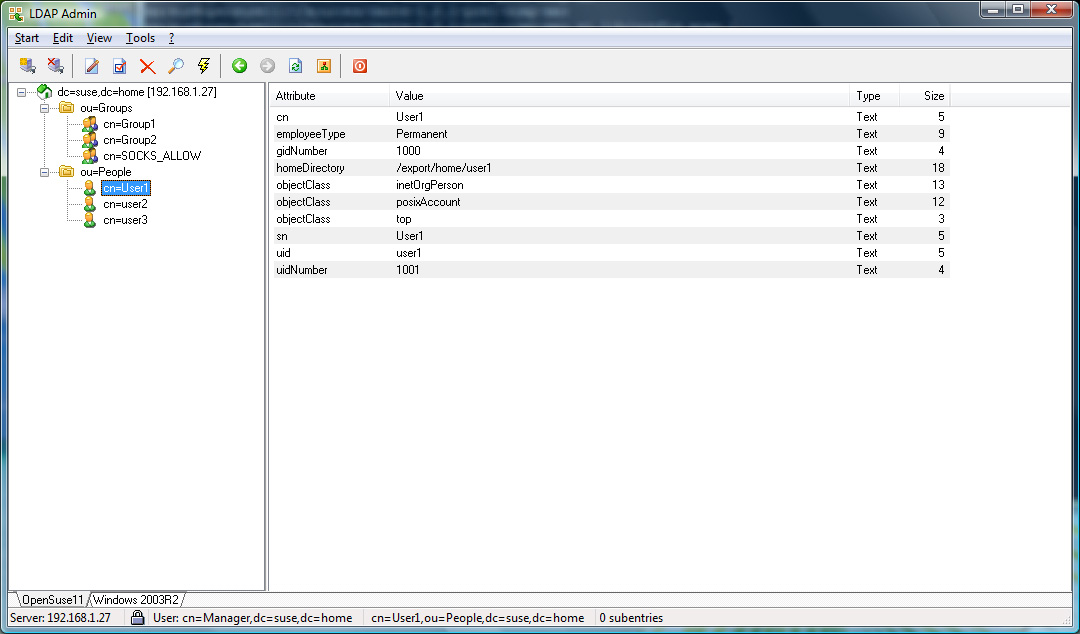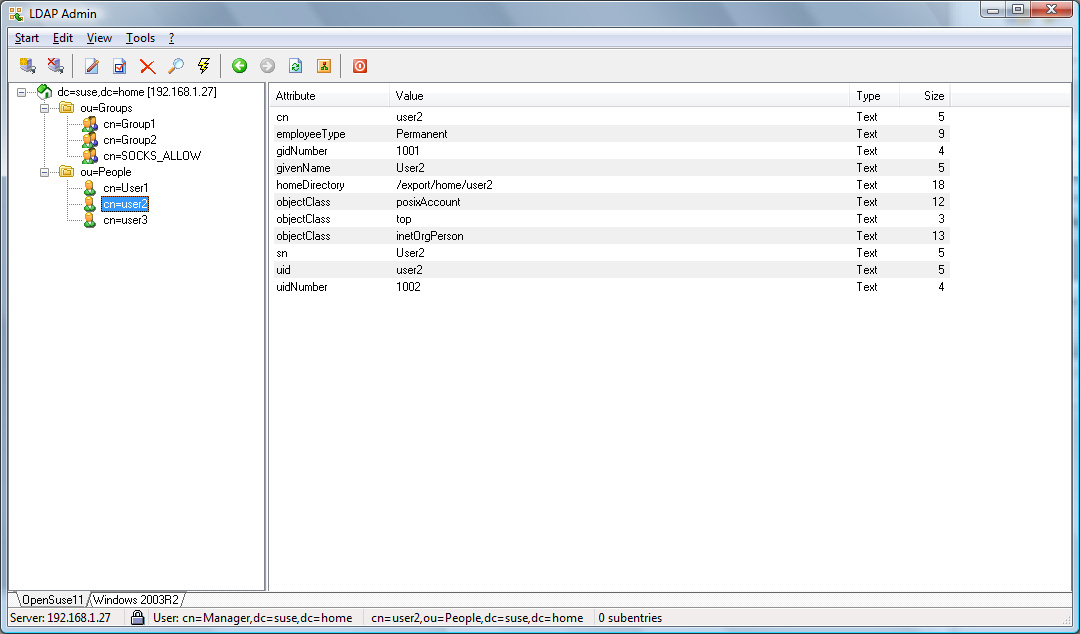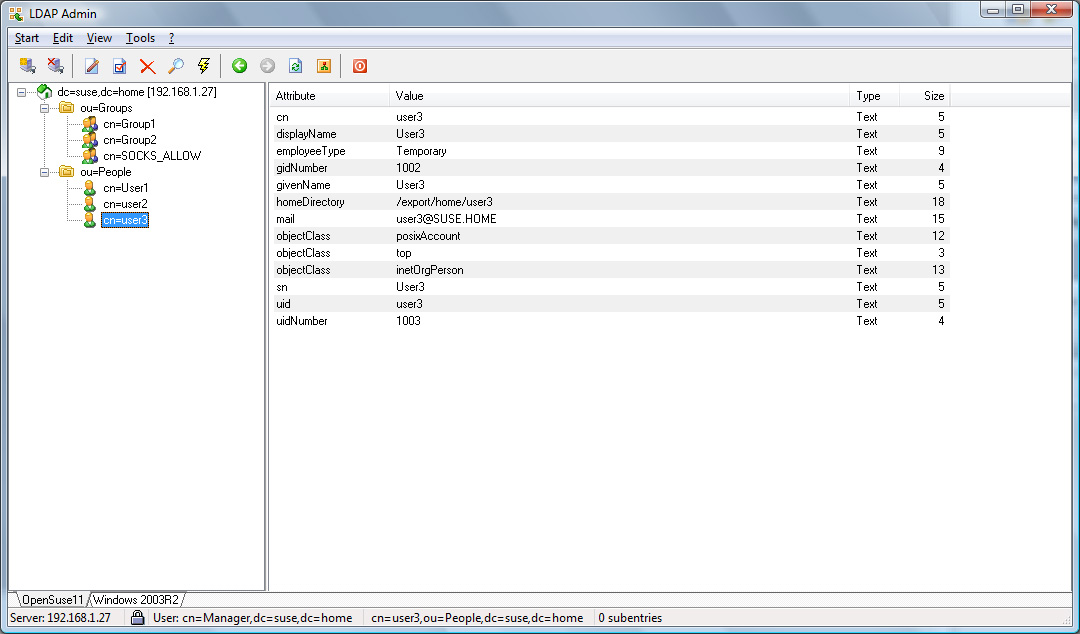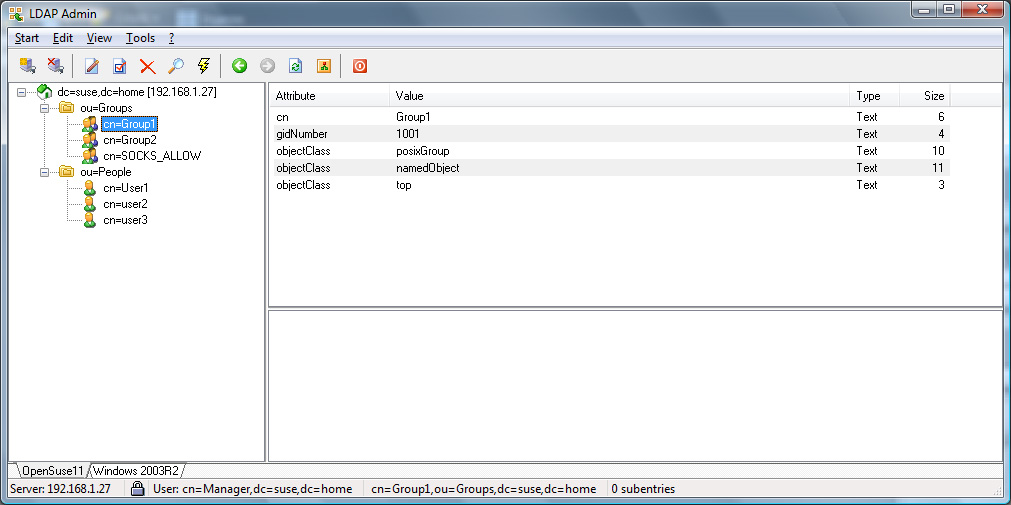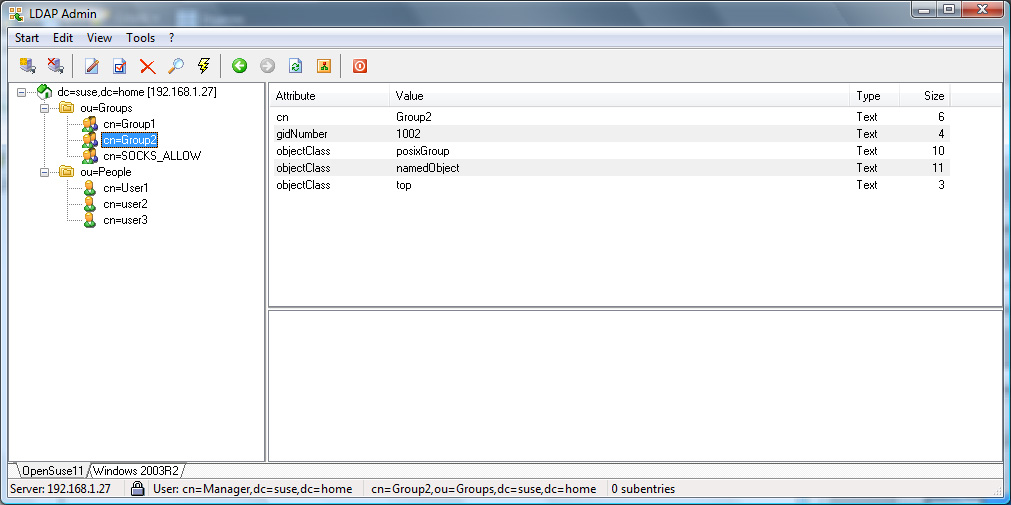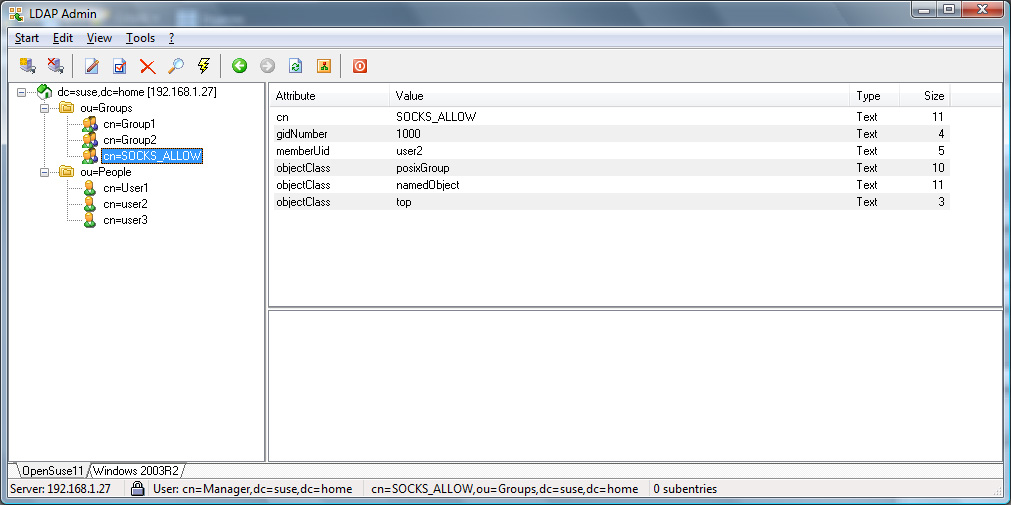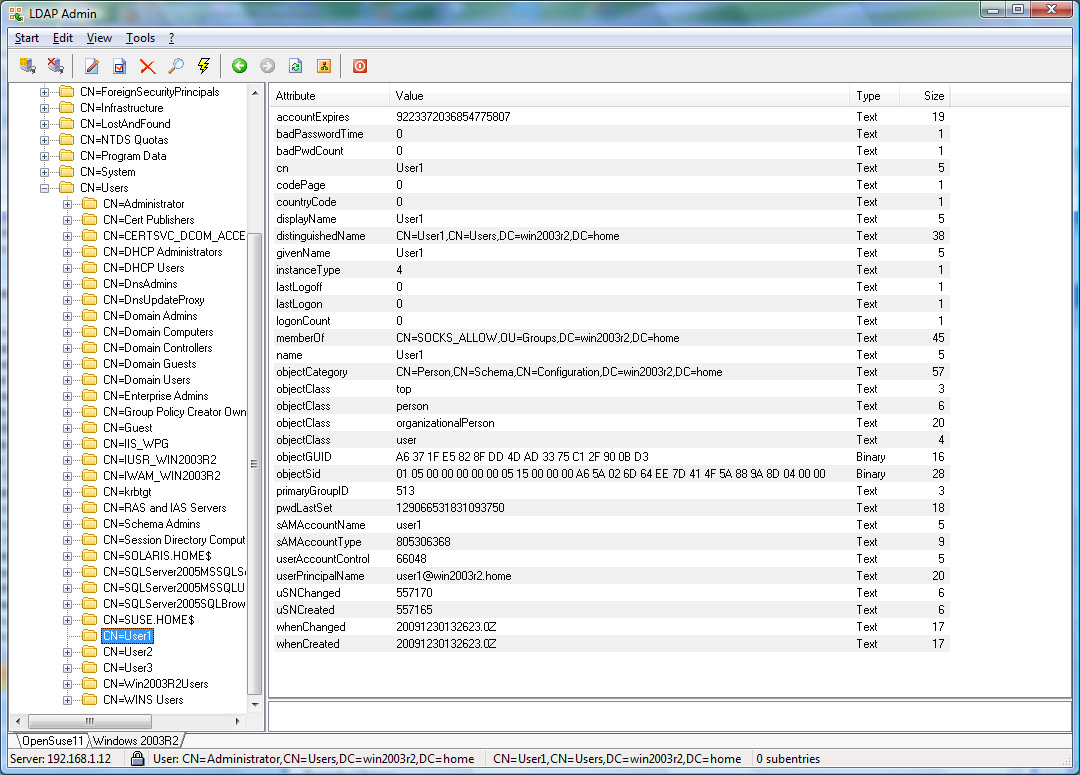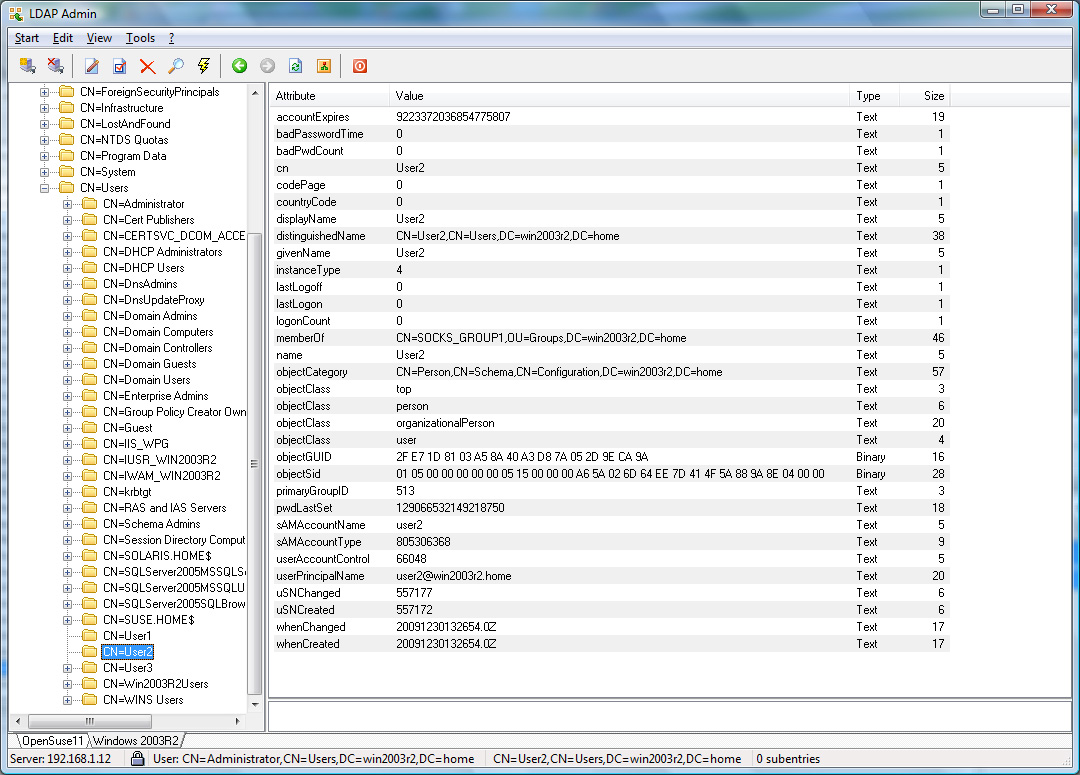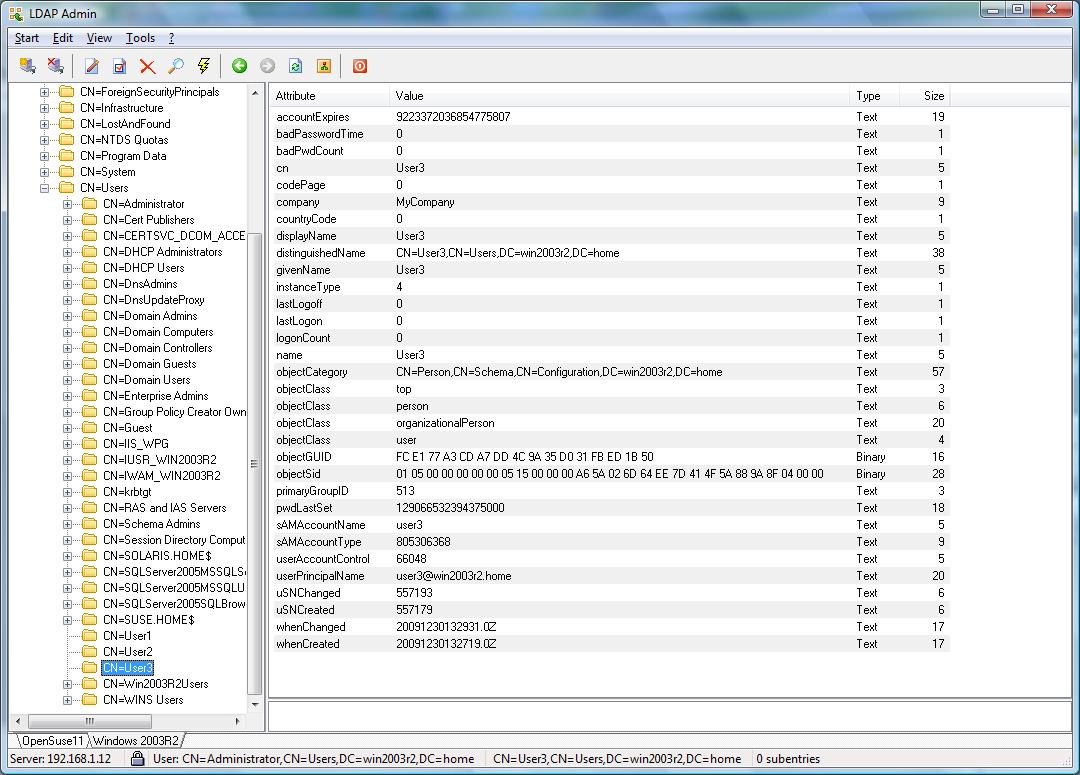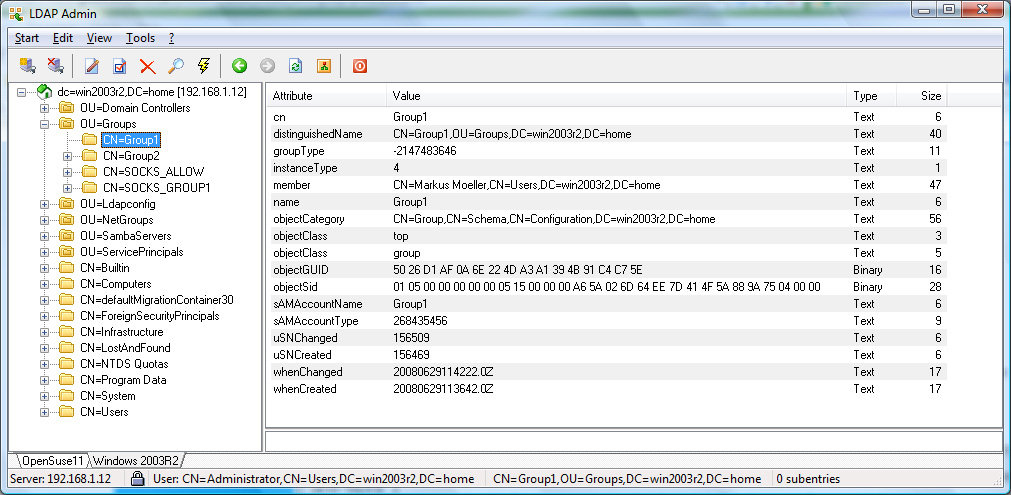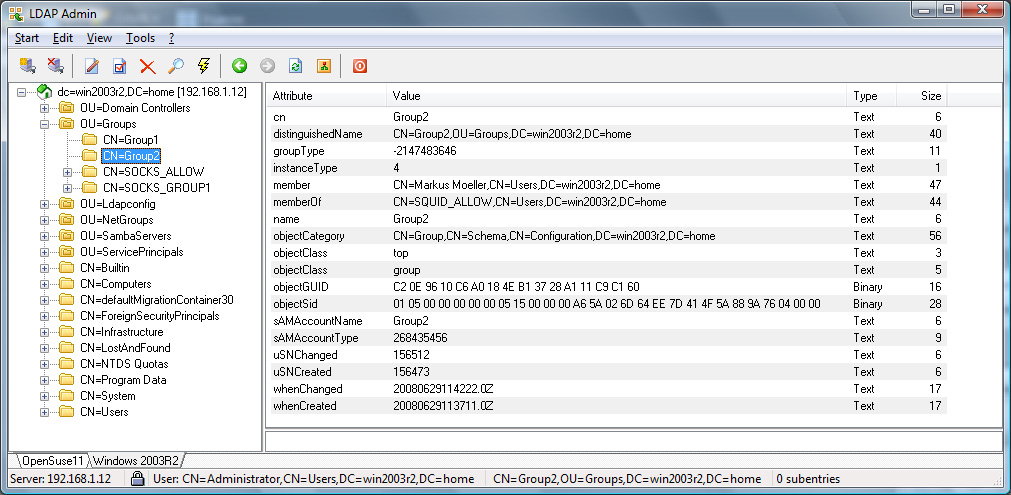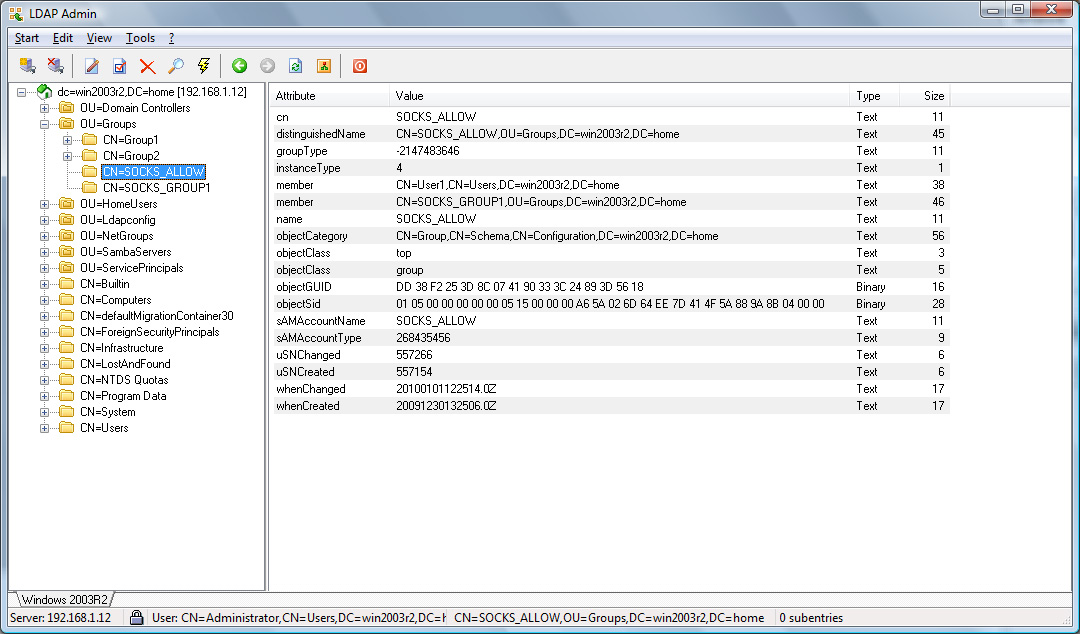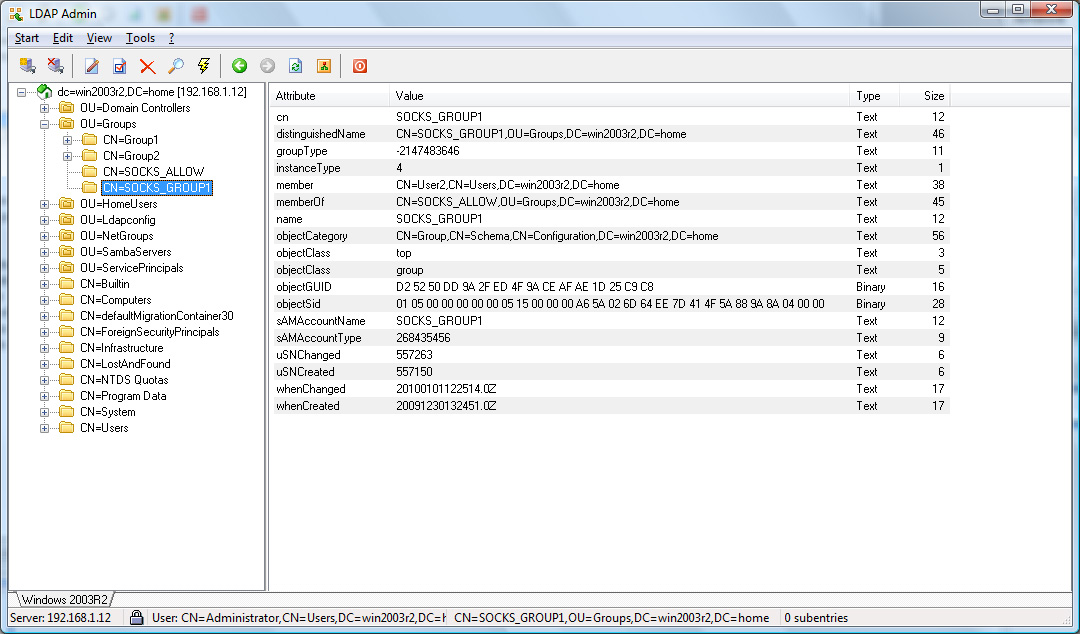|
| |
LDAP Module Documentation
Description
The LDAP module provides LDAP based user access control for
the Dante SOCKS server.
Based on a users LDAP group membership or LDAP attributes, the module
can be used to e.g., limit users access to web/ftp sites, or to only
allow access for temporary staff to work related web/ftp sites.
If the username contains a domain extension, the module determines
the LDAP server in an automatic way using the following method:
- Extract the domain name from the username
e.g., DOMAIN.COM from user@DOMAIN.COM when GSSAPI
authentication is used.
- Perform a DNS SRV record lookup (typically available in a
Windows environment with Active Directory),
- without SSL, from _ldap._tcp.DOMAIN.COM.
- with SSL, from _ldaps._tcp.DOMAIN.COM, or if this
entry does not exist, from _ldap._tcp.DOMAIN.COM.
- Perform a DNS A record lookup of DOMAIN.COM.
- Use /etc/hosts file entry for DOMAIN.COM.
- Sort entries by weight and priority and remove duplicates.
If the username does not contain any domain extension a
pre-configured LDAP URL can be used to verify the LDAP group
membership of users.
The module authenticates to the LDAP server using SASL/GSSAPI with
the appropriate entry of the GSSAPI or LDAP specific keytab or the
username/password provided as part of the LDAP URL.
Syntax
The syntax used to control the behavior of the LDAP module
is as follows:
ldap.group: <LDAP-GROUP|LDAP-GROUP@|LDAP-GROUP@DOMAIN.COM>
The parameters are defined as follows:
- LDAP-GROUP name of LDAP group to be used for any user.
- LDAP-GROUP@ name of LDAP group to be used
for users who have a domain extension in their username
(e.g., user@DOMAIN1.COM).
- LDAP-GROUP@DOMAIN.COM name of LDAP group to
be used only for users who have a domain extension of
DOMAIN.COM in their username.
This statement can be repeated.
ldap.group.hex: <LDAP-GROUP|LDAP-GROUP@|LDAP-GROUP@DOMAIN.COM>
The parameters are defined as follows:
- LDAP-GROUP name of LDAP group in hex UTF-8
to be used for any user.
- LDAP-GROUP@ name of LDAP group in hex UTF-8
to be used for users who have a domain extension in their username
(e.g., user@DOMAIN1.COM).
- LDAP-GROUP@DOMAIN.COM name of LDAP group in
hex UTF-8 to be used only for users who have a domain extension of
DOMAIN.COM (not in UTF-8) in their username.
For a translation of hex UTF-8 see for example
http://www.utf8-chartable.de/unicode-utf8-table.pl
This statement can be repeated.
ldap.group.hex.all: <LDAP-GROUP|LDAP-GROUP@|LDAP-GROUP@DOMAIN.COM>
The parameters are defined as follows:
- LDAP-GROUP name of LDAP group in hex UTF-8
to be used for any user.
- LDAP-GROUP@ name of LDAP group in hex UTF-8
to be used for users who have a domain extension in their username
(e.g., user@DOMAIN1.COM).
- LDAP-GROUP@DOMAIN.COM name of LDAP group in
hex UTF-8 to be used only for users who have a domain extension of
DOMAIN.COM in hex UTF-8 in their username.
For a translation of hex UTF-8 see for example
http://www.utf8-chartable.de/unicode-utf8-table.pl
This statement can be repeated.
ldap.domain: <DOMAIN>
The parameter is defined as follows:
- DOMAIN default Kerberos domain to be used for
pam/username authentication to emulate a GSSAPI user.
ldap.url: <URL>
The parameter is defined as follows:
This statement can be repeated.
ldap.server: <server@DOMAIN.COM>
The parameter is defined as follows:
- server@DOMAIN.COM LDAP server name of the LDAP
server for domain DOMAIN.COM. This setting avoids the
automated server determination via DNS SRV or A records.
This statement can be repeated.
ldap.basedn: <base DN|base DN@DOMAIN.COM>
The parameters are defined as follows:
- base DN base DN for LDAP search for any LDAP server.
- base DN@DOMAIN.COM the base DN for LDAP search for
LDAP server for domain DOMAIN.COM.
This statement can be repeated.
ldap.basedn.hex: <base DN|base DN@DOMAIN.COM>
The parameters are defined as follows:
- base DN base DN in hex UTF-8 for LDAP search
for any LDAP server.
- base DN@DOMAIN.COM base DN for LDAP search for
LDAP server for domain DOMAIN.COM.
This statement can be repeated.
ldap.basedn.hex.all: <base DN|base DN@DOMAIN.COM>
The parameters are defined as follows:
- base DN base DN in hex UTF-8 for LDAP search for any LDAP server.
- base DN@DOMAIN.COM base DN for LDAP search for
LDAP server for domain DOMAIN.COM in hex UTF-8.
This statement can be repeated.
ldap.port: <PORT>
The parameter is defined as follows:
- PORT LDAP port to be used for automatic LDAP
server determination if no SRV DNS records exist.
ldap.port.ssl: <PORT>
The parameter is defined as follows:
- PORT LDAP SSL port to be used for automatic
LDAP server determination if no SRV DNS records exist.
ldap.ssl: no|yes
Require SSL for LDAP connection. The default value is no.
ldap.certcheck: no|yes
Require SSL certificate check. The default value is no.
ldap.certfile: <filename>
The parameter is defined as follows:
- filename OpenLDAP CA certificate file name.
ldap.certpath: <pathname>
The parameter is defined as follows:
- pathname Sun/Mozilla LDAP SDK certificate database location.
ldap.debug: <debug level>
The parameter is defined as follows:
- debug level OpenLDAP debug level to set when OpenLDAP is used.
The default value is 0.
ldap.mdepth: <maximal search depth>
The parameter is defined as follows:
- maximal search depth maximal depth of recursive group searches in
Active Directory. The default value is 0.
ldap.keeprealm: no|yes
Keep the realm name when comparing username with LDAP user
attribute. The default value is no.
ldap.filter: <filter>
The parameter is defined as follows:
- filter search filter for an OpenLDAP server. The default filter
is (memberuid=\%s) and assumes a rfc2307bis schema.
ldap.filter.hex: <filter>
The parameter is defined as follows:
- filter search filter in hex UTF-8 for an OpenLDAP server.
The default filter is (memberuid=\%s) and assumes a rfc2307bis schema.
ldap.filter.ad: <filter>
The parameter is defined as follows:
- filter search filter for an Active Directory
server. The default filter is (samaccountname=\%s).
ldap.filter.ad.hex: <filter>
The parameter is defined as follows:
- filter search filter in hex UTF-8 for an Active Directory server.
The default filter is (samaccountname=\%s).
ldap.attribute: <attribute>
The parameter is defined as follows:
- attribute OpenLDAP server to be matched against the
ldap.group values to identify the users group membership.
The default attribute is cn.
ldap.attribute.hex: <attribute>
The parameter is defined as follows:
- attribute hex UTF-8 for an OpenLDAP server to be matched
against the ldap.group values to identify the users group membership.
The default attribute is cn.
ldap.attribute.ad: <attribute>
The parameter is defined as follows:
- attribute Active Directory
server to be matched against the ldap.group values to
identify the users group membership. The module will search
recursively through groups. The default attribute is
memberof.
ldap.attribute.ad.hex: <attribute>
The parameter is defined as follows:
- attribute hex UTF-8 for an Active
Directory server to be matched against the ldap.group
values to identify the users group membership. The module will
search recursively through groups. The default attribute is
memberof.
ldap.keytab: <keytab>
The parameter is defined as follows:
- keytab file containing the Kerberos
principals to authenticate the module to the LDAP servers. The
default keytab is FILE:/etc/sockd.keytab or the value of
gssapi.keytab if it is set.
ldap.auto.off: no|yes
Disable automatic determination of LDAP server. The default
value is no.
Semantics
The LDAP module statements described above are generally
only used as a part of Dante socks-rules.
Special notes
The Dante server uses a set of timeout values defined in the
Dante source code. \par The following values are defined in the file
include/sockd.h:
- SOCKD_LDAP_DEADTIME the time a dead LDAP server
should not be retried.
- SOCKD_LDAP_SEARCHTIME the maximal time an LDAP
search can take.
- SOCKD_LDAP_TIMEOUT the maximal network connect
time for an LDAP connection.
The following value is defined in include/config.h:
- SOCKD_LDAPCACHE_TIMEOUT is the maximal time a LDAP
group result is cached.
Should it be necessary to change these values, the above values will
need to be redefined and the Dante server recompiled.
SIGHUP
Sending the server a SIGHUP signal forces a reload
of the configuration file. It should be noted that this
does not affect current sessions or limits placed on them.
A reload of the configuration file only affects sessions created after
the reload. It will not affect any of the existing sessions.
This means that changing e.g., a pass statement to a block
statement, does not terminate the session of any existing client.
Likewise, changing the limits set in a rule does not change the values
for any existing session.
After a reload of the configuration file, old sessions will continue
to operate in a separate space, using the old configuration, while new
sessions will use the new configuration.
Examples
This section shows several examples of how it is possible to use the
LDAP module. The first examples require GSSAPI user
authentication. For Windows clients, the Opentext (formerly
Hummingbird) client can be used (see
http://connectivity.opentext.com/products/socks-client.aspx).
Limiting access to web/http
The rules below shows how one can limit access to web sites from
clients on the 10.0.0.0/8 network to members of the
SOCKS_ALLOW LDAP group.
# client-rule, no ldap statements.
client pass {
from: 10.0.0.0/8 to: 0.0.0.0/0
gssapi.enctype: clear integrity confidentiality
}
# socks-rule, including a ldap statement.
pass {
from: 10.0.0.0/8 to: 0.0.0.0/0 port = http
command: connect
ldap.group: SOCKS_ALLOW
}
For an OpenLDAP server with a rfc2307bis schema or an Active
Directory server, User1 and User2 will be allowed,
whereas User3 would be refused access (see Appendix for
additional details).
Limiting access to SSL VPNs
The next rule, if placed before other general rules, shows how one
can limit access for temporary staff on the 10.0.0.0/8 network to
only a specific work related site.
client pass {
from: 10.0.0.0/8 to: 0.0.0.0/0
gssapi.enctype: clear integrity confidentiality
}
pass {
from: 10.0.0.0/8 to: sslvpn.example.com port = 443
command: connect
ldap.group: Temporary
ldap.filter: (uid
ldap.attribute: employeeType
}
pass {
from: 10.0.0.0/8 to: 0.0.0.0/0 port = 443
command: connect
ldap.group: Permanent
ldap.filter: (uid
ldap.attribute: employeeType
}
Assuming the OpenLDAP configuration in the Appendix example is used,
the temporary user User3 is only allowed to connect to
sslvpn.example.com on port 443 whereas the permanent users
User1 and User2 can connect to any secure website via
https.
Limiting ftp to company employees only
The next rule shows how one can limit access to ftp sites to company
employees on the 10.0.0.0/8 network.
Note that this example will only work for active ftp, because
there are no fixed port numbers for passive ftp.
client pass {
from: 10.0.0.0/8 to: 0.0.0.0/0
gssapi.enctype: clear integrity confidentiality
}
pass {
from: 0.0.0.0/0 port = ftp-data to: 10.0.0.0/8
command: bindreply
ldap.group: MyCompany
ldap.keeprealm: yes
ldap.filter.ad: (userprincipalname
ldap.attribute.ad: company
}
pass {
from: 10.0.0.0/8 port = ftp to: 0.0.0.0/0
command: connect
ldap.group: MyCompany
ldap.keeprealm: yes
ldap.filter.ad: (userprincipalname
ldap.attribute.ad: company
}
Assuming the Active Directory example in the Appendix is used,
User3 is only allowed to connect to ftp data whereas the
users User1 and User2 are not allowed.
Using an LDAP URL to determine LDAP group membership
The next rule shows how one can limit access to ftp sites for
company employees on the 10.0.0.0/8 network without requiring GSSAPI
authentication. An LDAP URL with a directly specified username (here
user) and password (here pass) is used for
authentication.
client pass {
from: 10.0.0.0/8 to: 0.0.0.0/0
}
pass {
from: 0.0.0.0/0 port = ftp-data to: 10.0.0.0/8
command: bindreply
ldap.group: SOCKS_ALLOW
ldap.auto.off: yes
ldap.url: ldap://user:pass@ldap1.example.com:389/OU=SALES,DC=MYCOMPANY,DC=COM
ldap.url: ldap://user:pass@ldap2.example.com:389/OU=SALES,DC=MYCOMPANY,DC=COM
}
pass {
from: 10.0.0.0/8 port = ftp to: 0.0.0.0/0
command: connect
ldap.group: SOCKS_ALLOW
ldap.auto.off: yes
ldap.url: ldap://user:pass@ldap1.example.com:389/OU=SALES,DC=MYCOMPANY,DC=COM
ldap.url: ldap://user:pass@ldap2.example.com:389/OU=SALES,DC=MYCOMPANY,DC=COM
}
Appendix
OpenLDAP
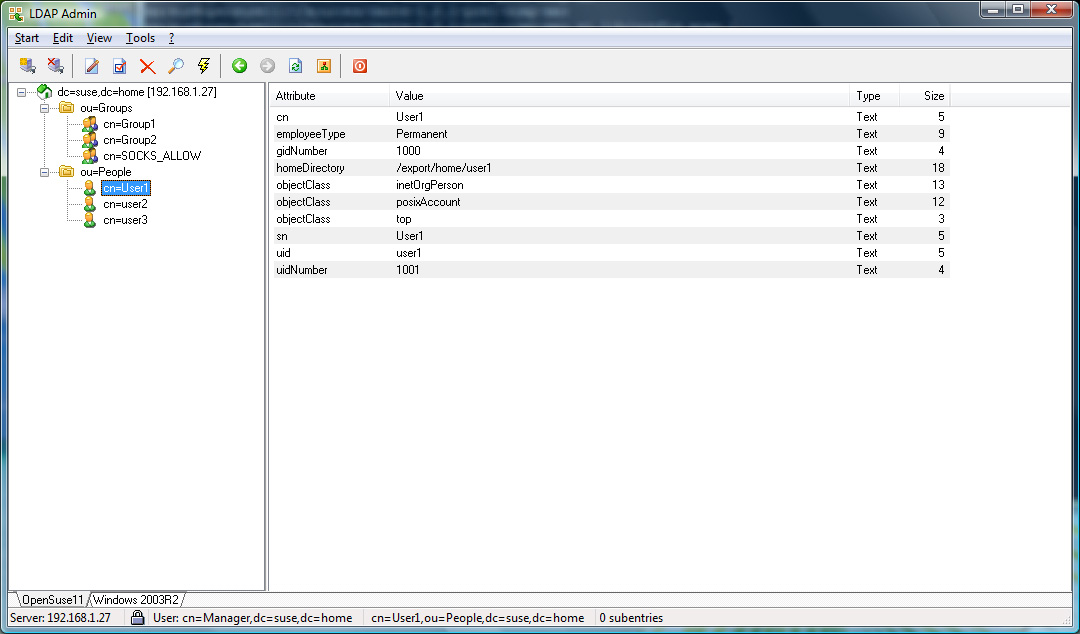
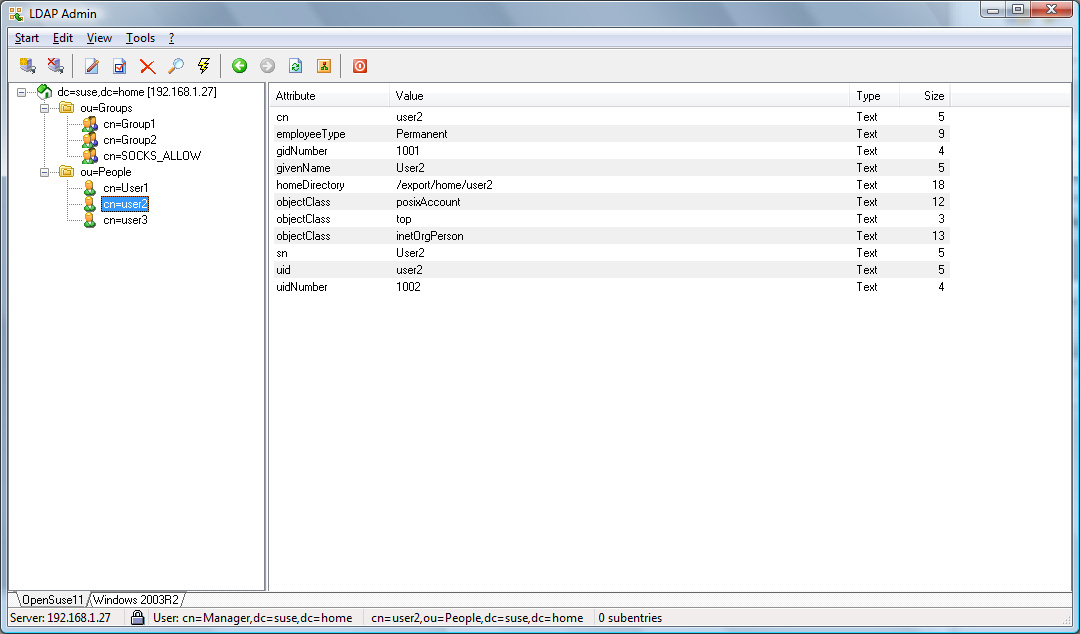
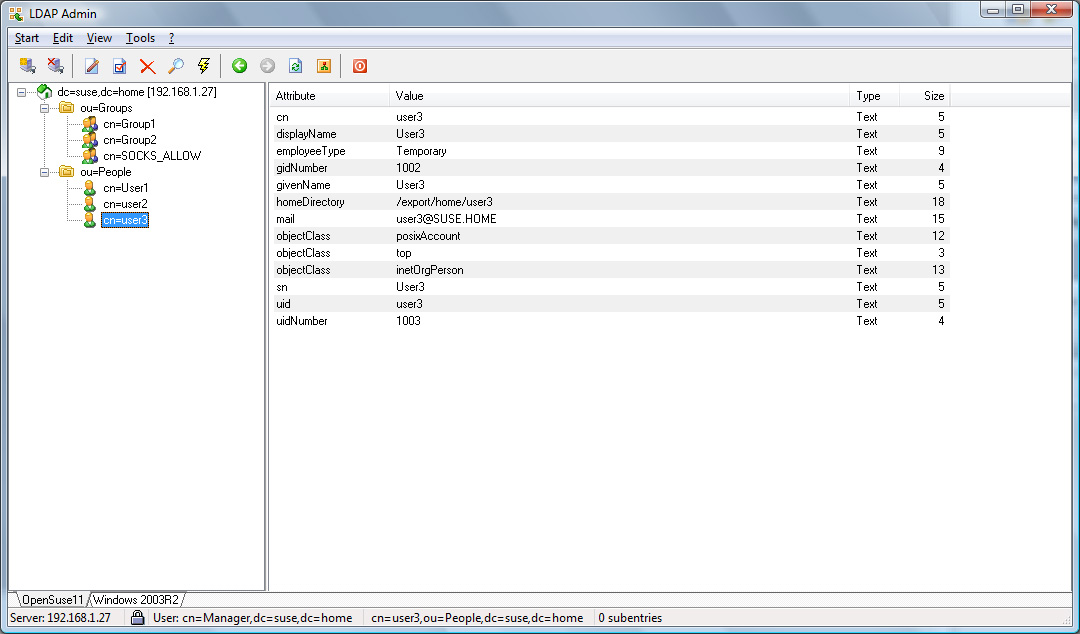
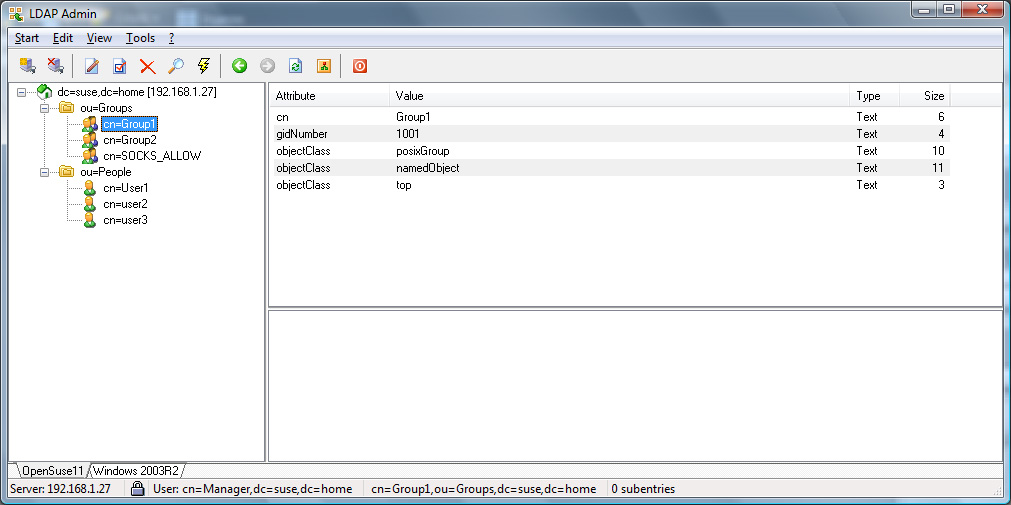
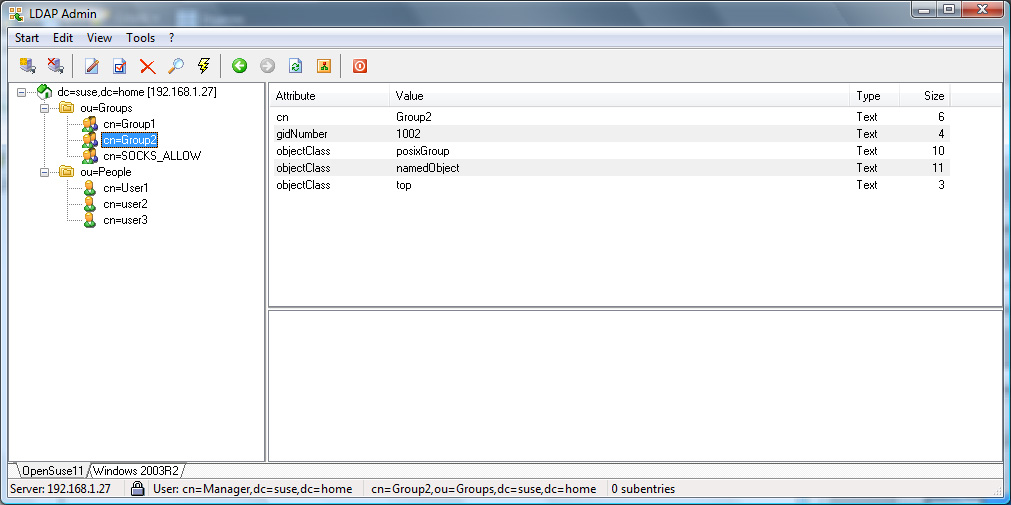
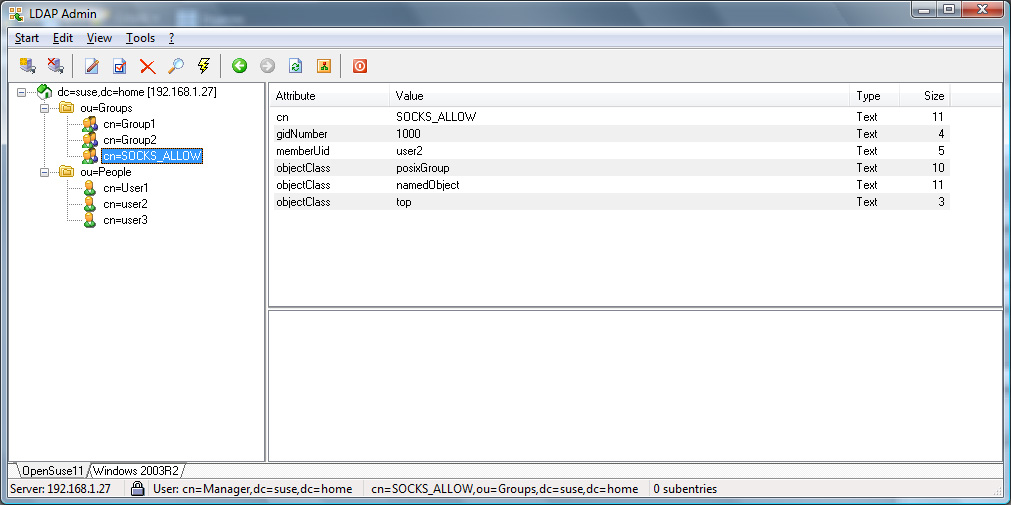
Active Directory
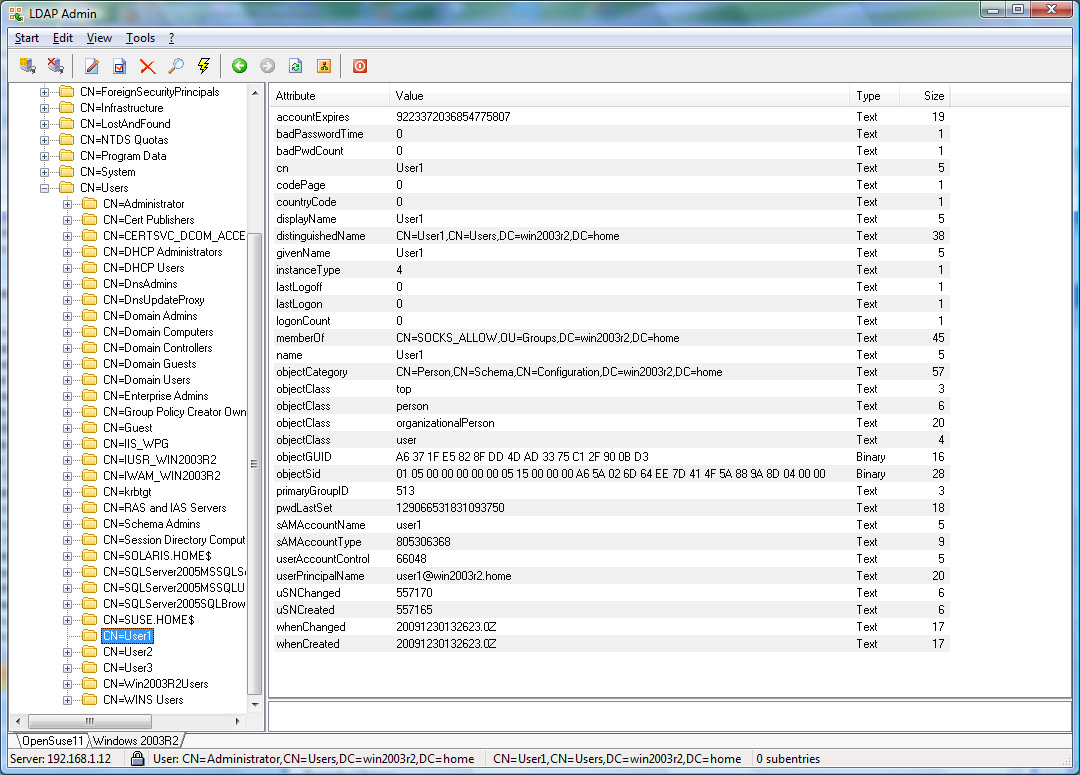
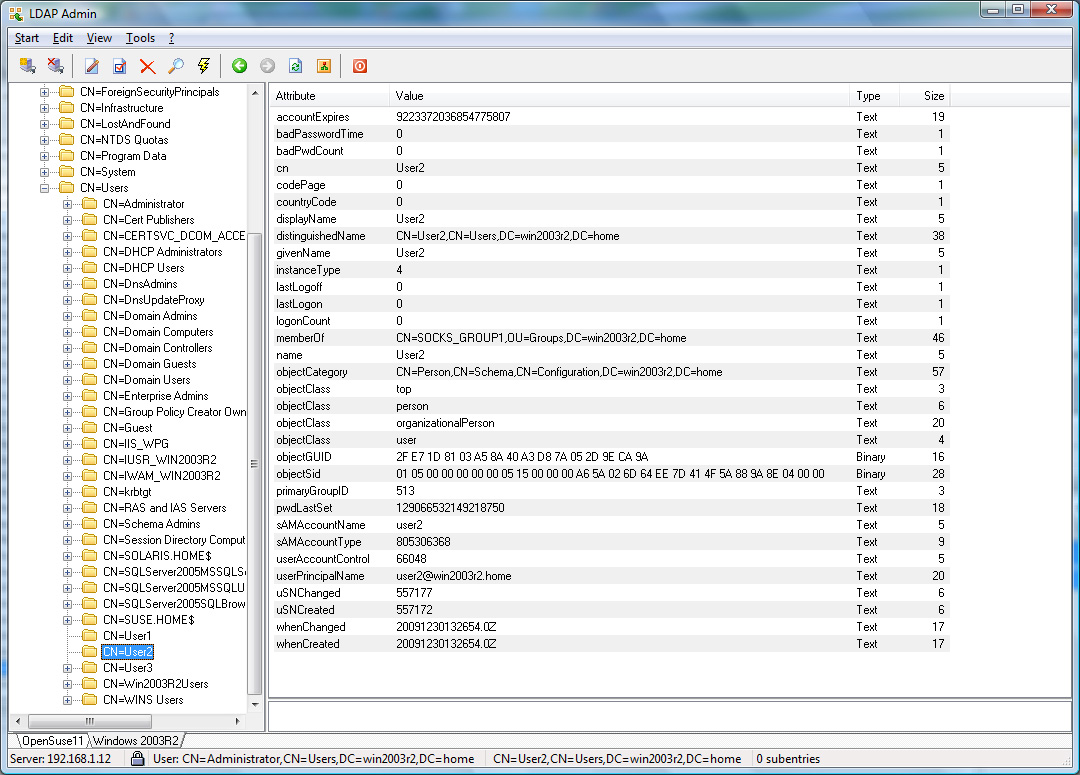
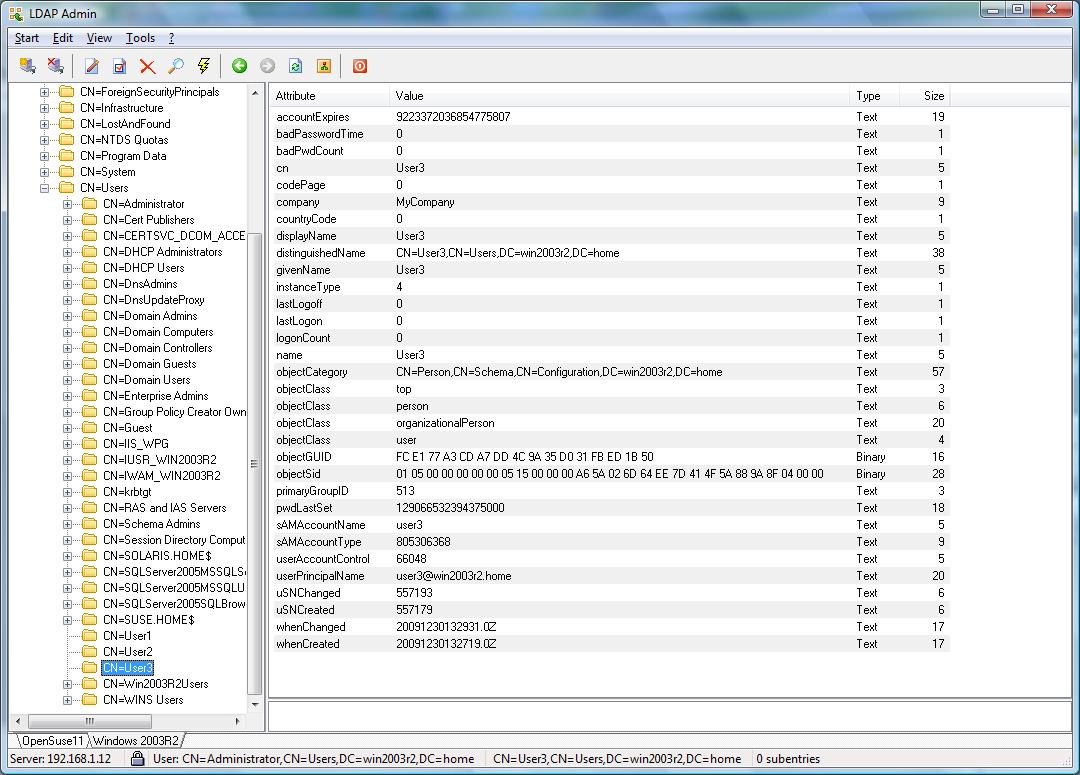
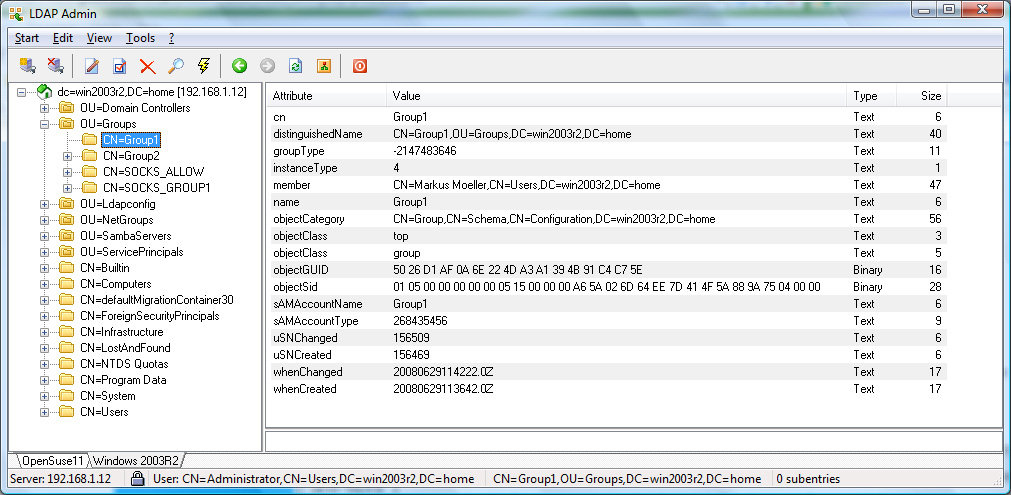
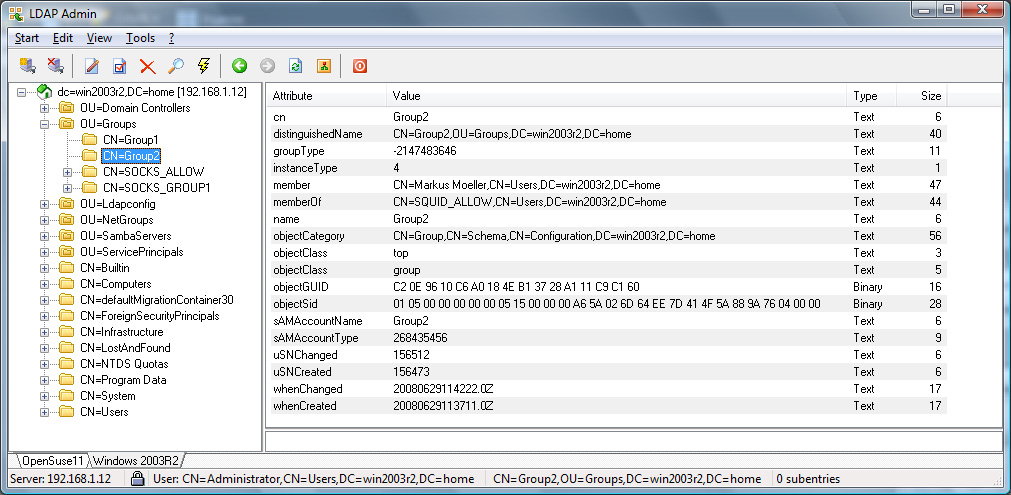
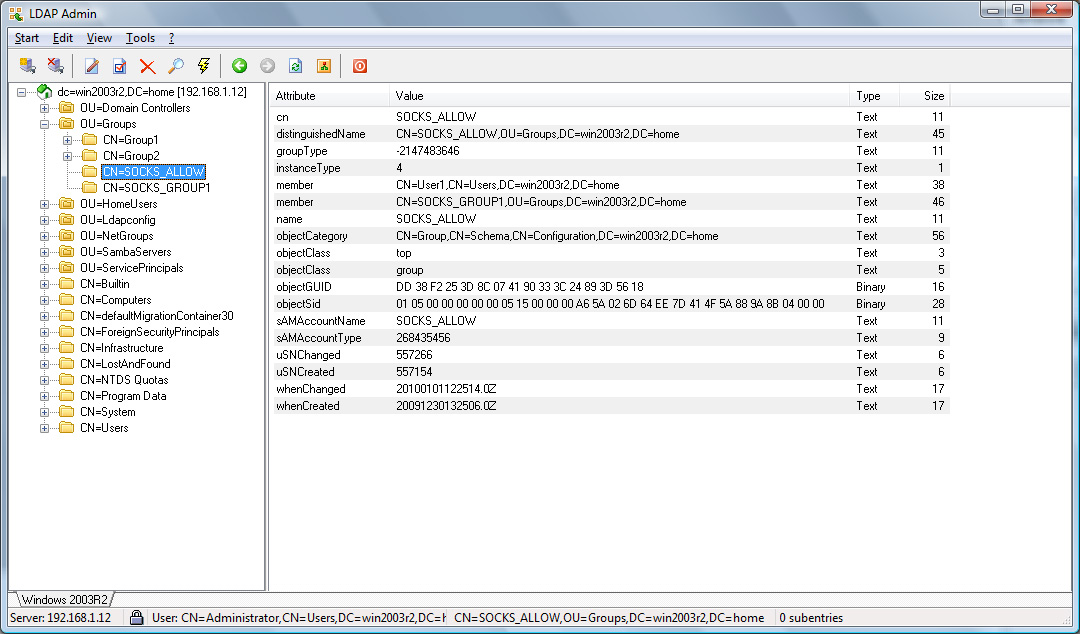
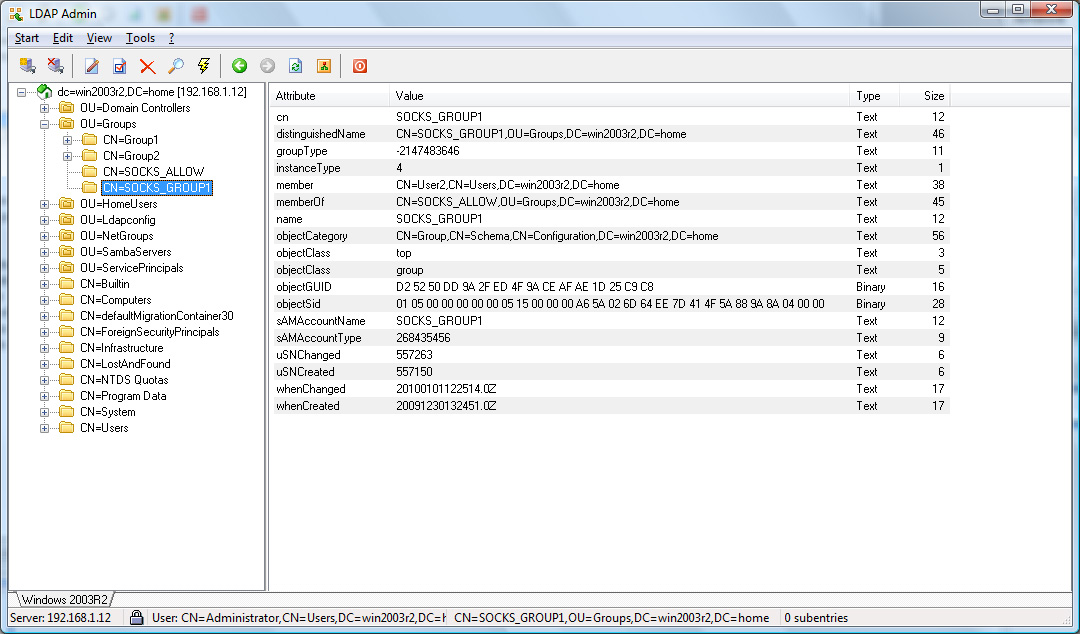
| |